Please apply a small amount of lubricant on the two keys and try to open the lock, if you still can not open the lock please contact customer service to apply for a return or replacement.
Unlock Issues
You can find solutions for different unlock ways
Solutions
I cannot open the door by key, what should I do?
I cannot open the door by ID card, what should I do?
1. Please confirm that the ID card has been successfully added using the APP (refer to the video for the steps on adding the ID card) and ensure that the ID card is within the validity period.
2. After swiping the card, please listen to the sound of whether there is a motor rotation, if there is then confirm whether the installation is correct, if not then go to step 3.
3. Please restore the factory settings and add the ID card again, if you still can not open the lock please contact customer service to apply for a return or replacement.
I cannot open the door by passcode, what should I do?
1. Strictly follow the installation steps to ensure the correct installation.
2. Please make sure you have successfully added the passcode and make sure the passcode is within the validity period.
3. After powering on, does the screen light up? If so please proceed to step 4; not light up the screen failure, please contact customer service to apply a return or replacement.
4. Is there a motor sound prompt when opening the lock? If there is a sound, the motor tries to unlock but is not successful; if no sound, the motor fails; please contact customer service to apply a return or replacement.
I cannot open the door by fingerprint, what should I do?
1. Strictly follow the installation steps to ensure the correct installation.
2. Please keep your fingerprints dry and free from damage.
3. Please make sure that the fingerprints are authorized to be entered and that they are valid.
4. Is there a beep when pressing the fingerprint verification? If there is no beep, please add your fingerprints to the APP first (refer to the video of adding fingerprints to the APP); if the lock is successfully verified, but not unlocked, please contact customer service to apply a return or replacement.
I cannot open the door by APP remote access, what should I do?
1. Remote unlocking needs to be used with a gateway, please purchase a gateway and refer to the video on how to add the gateway to the APP.
2. Ensure using 2.4Gz WI-FI, install the gateway in the WI-FI radiation range, and then restart the WI-FI.
3. Ensure that the distance between the gateway and the door lock does not exceed 10 meters.
4. Restart the gateway.
I can only use the key to open the door, other methods cannot be used, what should I do?
1. Strictly follow the installation steps to ensure the correct installation.
2. After powering on, does the screen light up? If so please proceed to step 3; not light up the screen failure, please contact customer service to apply a return or replacement.
3. Is there a motor sound prompt when opening the lock? If there is a sound, the motor tries to unlock but is not successful; if no sound, the motor fails; please contact customer service to apply a return or replacement.